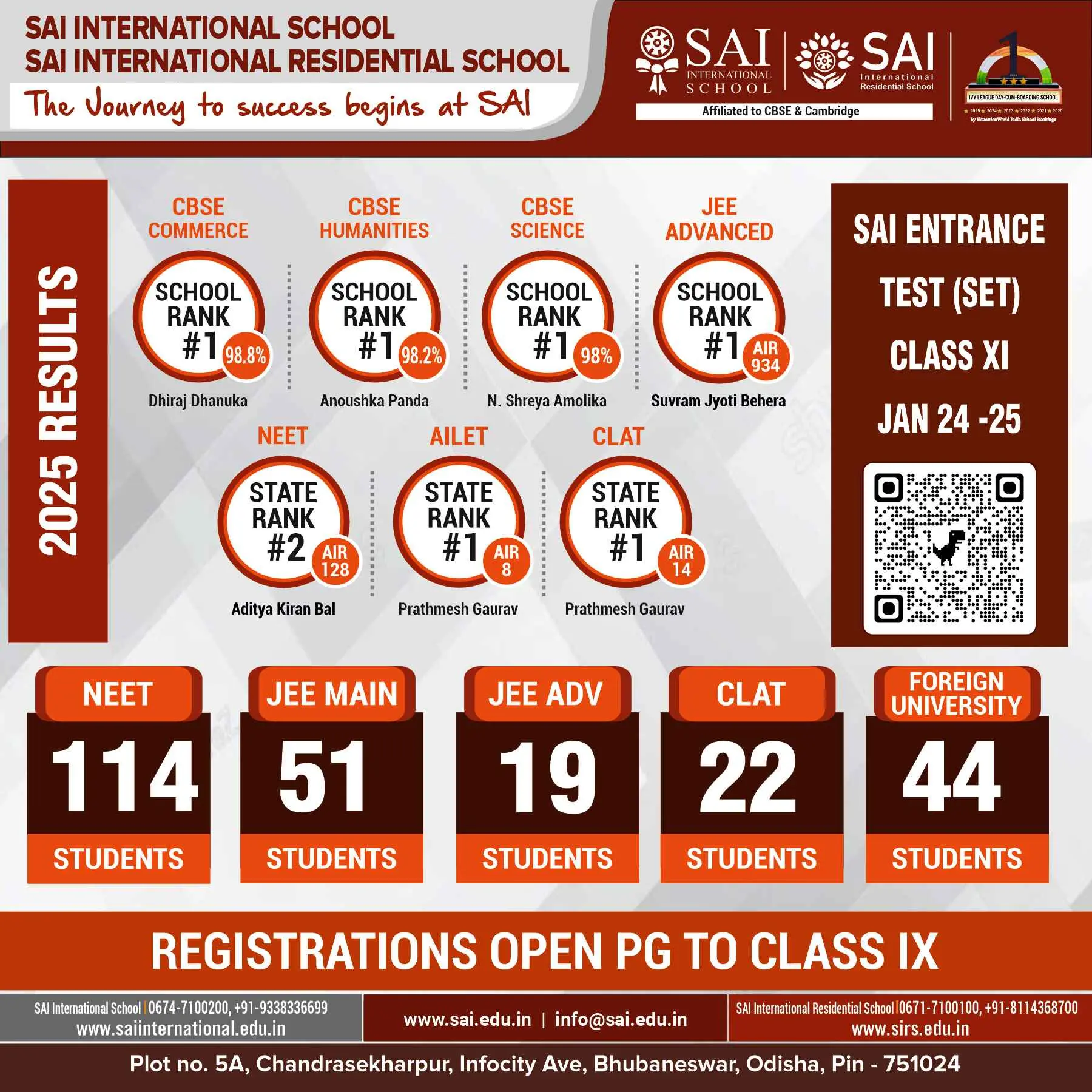New Delhi: The Central government on Tuesday started COVID-19 vaccination slot bookings via MyGov Corona Helpdesk on WhatsApp.
Earlier, WhatsApp in collaboration with MyGov had given the option to download vaccine certificates via the chatbot service. Over 32 lakh certificates have been downloaded, it claims.
Now, users can search and locate their nearest vaccination centre and will also be able to book their appointment.
“MyGov Corona Helpdesk has been a path-breaking technological solution that benefited millions of citizens across the nation. It is a testament to the fact that when the right platform and technology are integrated, the results are immensely beneficial. Since its launch, MyGov Corona Helpdesk, enabled with support from Haptik and Turn.io, has evolved into a go-to platform that is not only helping citizens with authentic Corona-related information but is now also aiding them in the process of vaccine booking as also finding vaccination centers and slots and downloading vaccination certificates. It is enabling digital inclusion in the true sense as most people find the AI-based interface enabled on WhatsApp easier to navigate. We are thankful to WhatsApp for their continued support in helping us unlock the true potential of this chatbot for citizen help and engagement throughout the trying times of the pandemic,” Abhishek Singh, CEO of MyGov said in a press statement.
How To Book Vaccine Slot Using WhatsApp:
- Save MyGov Corona Helpdesk number +91 9013151515 to your contact list
- Then message ‘Book Slot’ to MyGov Helpdesk number on WhatsApp
- You will receive a 6-digit OTP via SMS. Verify it.
- Then choose preferred date and location, based on the pincode and vaccine type
- Then you will get a confirmation of your booking.