How To Change Name, Phone Number On Vaccine Certificate

Bhubaneswar: Has your name been misspelt on the vaccine certificate or the phone number is wrong? Here’s how you can edit it.
Multiple Numbers
If you have registered under different phone numbers, you will end up receiving two certificates of the same first dose.
- To correct this, go to CoWin portal and login using your phone number.
- Then click on ‘Raise an Issue’ button and choose ‘Merge my multiple dose #1 certificates to get the final vaccination certificate’.
- Enter the Reference ID from the 1st certificate and date of vaccination where ‘Vaccination Dose #1’ is mentioned
- Enter Beneficiary ID of 2nd dose against ‘Vaccination Dose #2’ and the mobile number used for registration.
- Select the checkbox that says, ‘I declare that I have received both…” and click on ‘Submit Request’.
Change Mobile Number
- Login to CoWin website using your mobile number
- Go to ‘Raise an Issue’ and select ‘Transfer a member to new mobile number’
- Under ‘Member Details’, choose the name you wish to transfer.
- Under ‘Transfer to’ option, enter the mobile number to which you want to change the beneficiary to
- Check the acceptance form and hit on ‘Continue’.
- You will receive an OTP. Enter it to complete.
- Please note that the number can be changed once only.
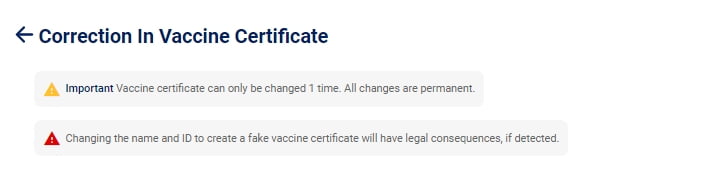
Errors On Covid-19 certificate
- Login to CoWin website and go to ‘Raise an Issue’ button and select ‘Correction in my Certificate regarding Name/Age /Gender/ Photo ID’
- Select the member where you want to make changes.
- Select the checkbox at its side on which parameter you wish to change
- You can change only two inputs out of name, date of birth, gender and Aadhaar card number/PAN card/passport number.
Passport details can also be added by using the same ‘Raise an Issue’ button.
In case you wish to download your COVID-19 vaccination certificate, you can do so on the same page or you can go to the Helpdesk on WhatsApp.
Also Read: Now You Can Download COVID 19 Vaccine Certificate Via MyGov Corona Helpdesk WhatsApp…

Comments are closed.