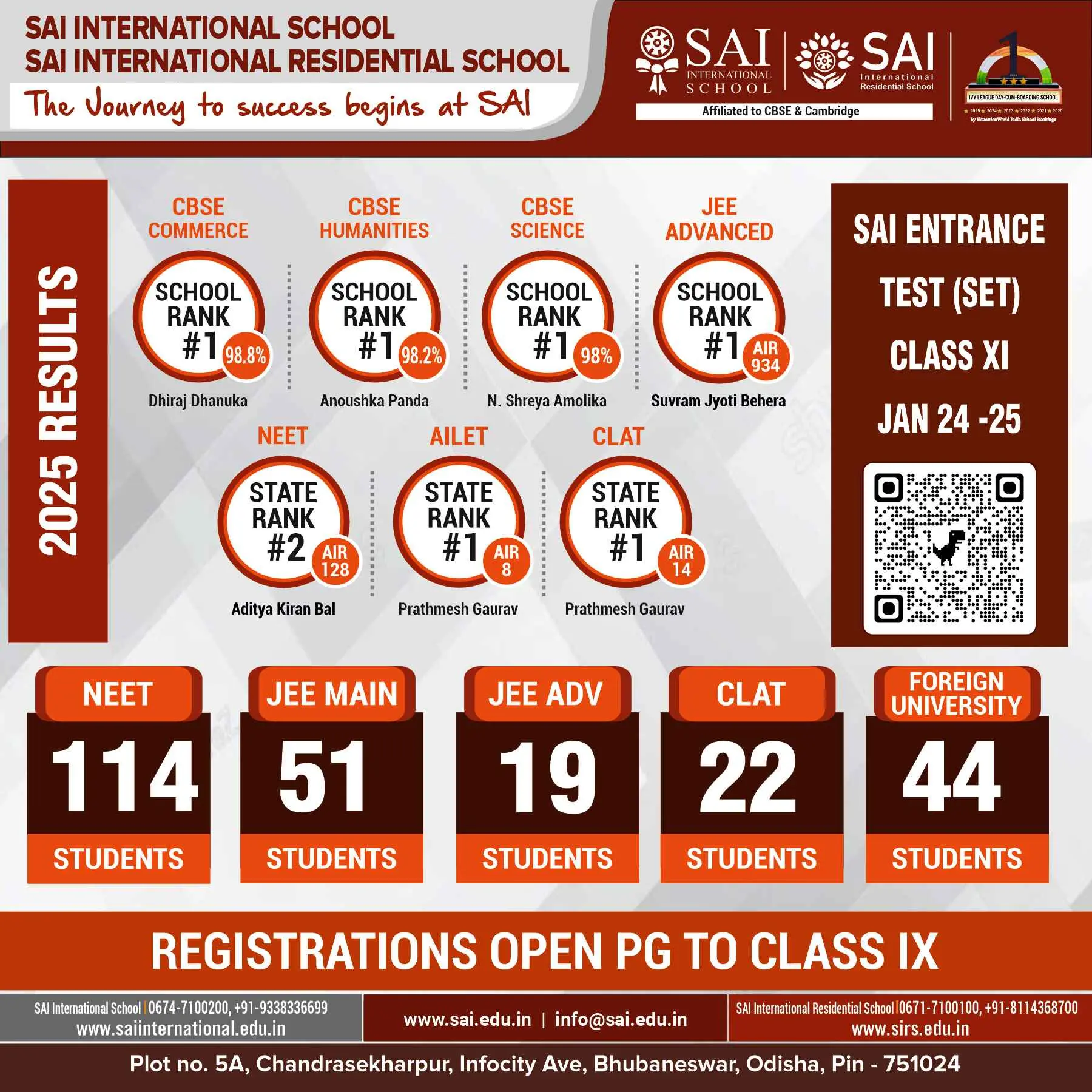The last date to link PAN with Aadhaar is December 31. Here are two ways by which you can do it from the comfort of your home:
Method 1: By logging into Income Tax account
Step 1: Goto Income-tax e-portal and register by clicking on “Register yourself” option on the right
Step 2: If you already have an account then login by entering login ID, password and date of birth
Step 3: A pop-up window will appear asking you to link PAN with Aadhaar card if not, tap on the “Link Aadhaar” option on the left side
Step 4: Verify the details mentioned
Step 5: Once you are done checking, press “Link now” at the bottom
That is it. You will get a confirmation on your screen and via SMS telling you that the PAN and Aadhaar has been linked.
Method 2: Without logging in
Step 1: Go to the official Income tax e-portal
Step 2: Select “Link Aadhaar” option on the left side of the page
Step 3: Fill up all the required details like Aadhaar number, PAN number and so on
Step 4: Once you are done, press “Link Aadhaar” at the end of the page