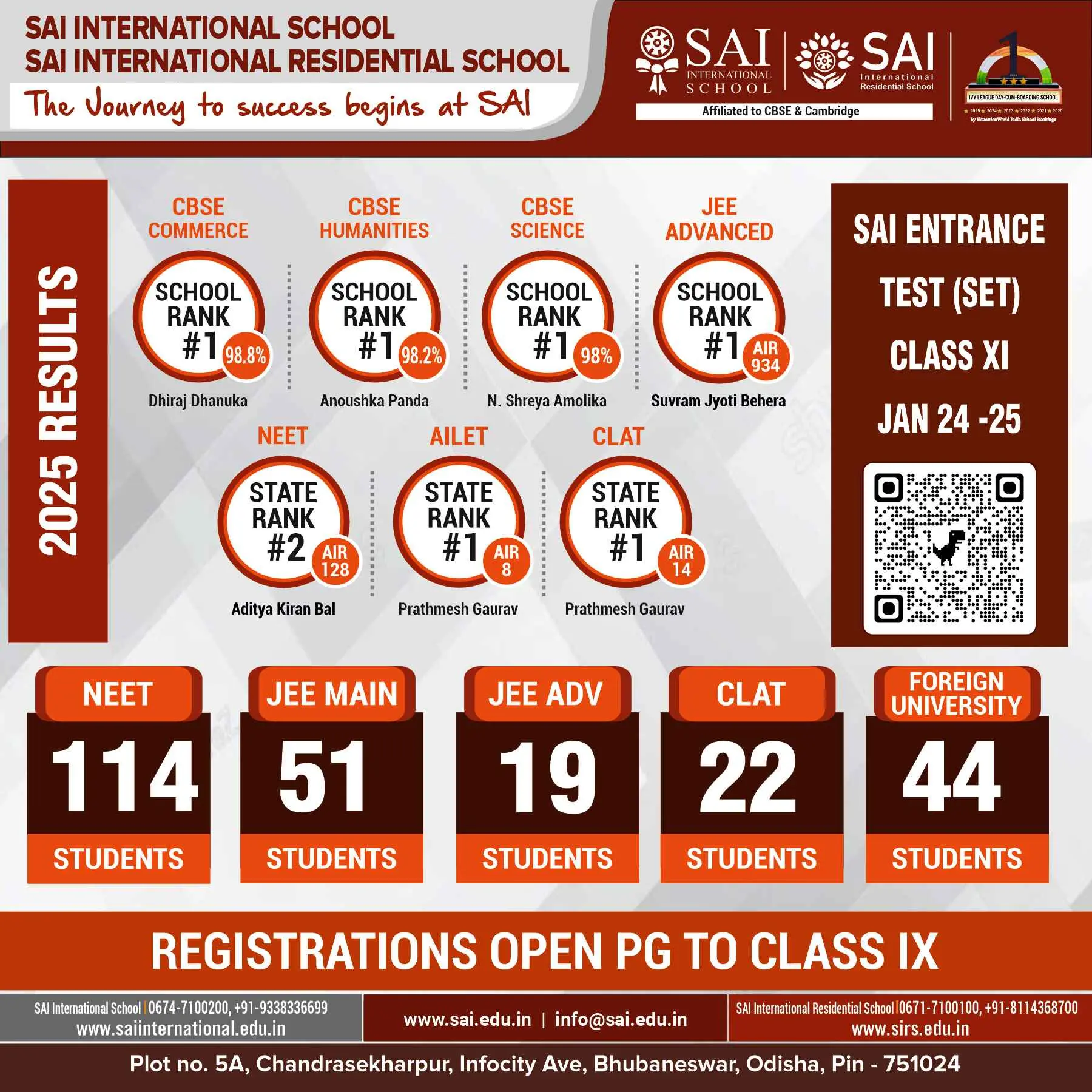The Central government on Monday announced that all citizens above the age of 18 years are eligible to get the COVID-19 vaccine from May 1, 2021.
Here’s a step-by-step process of registering for the vaccine online:
However, due to huge demand for vaccines, it has been seen that getting a slot isn’t easy. Getting an appointment on the spot is actually easier.
Vaccine registration is done online via a browser. There is no app for it.
- Open www.cowin.gov.in. Enter your mobile number and verify with the OTP received.
- Under ‘Registration of Vaccination’ page, enter details like Photo ID type, Photo ID Proof number, name, date of birth, gender and other details. Then click on Register.
- You can register upto 3 people using the same mobile number.
- On the page, you can see a map with a box that says ‘Enter place/address/eLoc’. Enter location details and hit the Go button.
- To schedule an appointment, click on the calendar icon and search for a vaccination centre near you by entering state, district and pin code.
- Then click on the centre name and it will show the dates and slots available.
- Select a slot and click on confirm.
- You will get details of the confirmation on SMS.
You can then show this SMS along with a photocopy of your registered photo ID at the vaccination centre on your registered day.
Alternatively, you can register on the Aarogya Setu app.