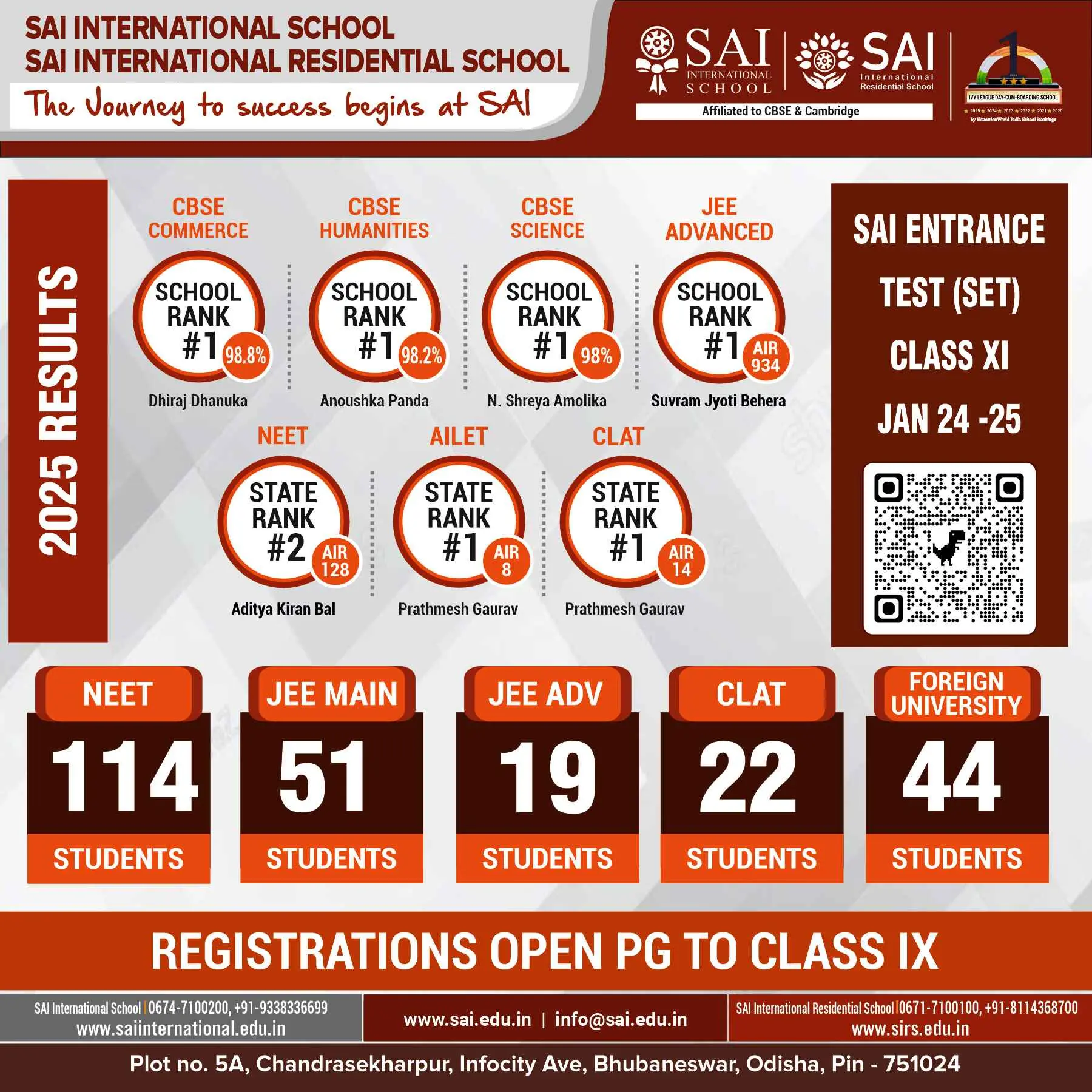Bhubaneswar: Twelve students have topped the OJEE 2020 in different courses, the results of which were announced on Friday.
Sovit Patel has secured the first rank in BTech, Soumya Ranjan Parhi in LE Tech (Diploma) and Subrat Kumar Sahoo has topped in LE Tech (BSc). The other toppers are Soumya Ranjan Routray (B Pharm), Subhakant Sahoo (MBA), Joydeep Dey (MCA), Rajat Kumar Dalai (INT MBA) and Shyam Sundar Patel (MTech).
All 49, 267 students, who had appeared in the exam conducted in Computer Based Test (CBT) mode for the first time, have been allotted ranks, the OJEE authorities said in a statement.
A record number of 79, 754 students had registered for the OJEE 2020. Amid the COVID-19 pandemic, the exam was conducted between October 12 and 22 this year at 54 test centres in 21 cities of the state and in 5 centres in Kolkata, Ranchi and Patna. It is usually held in May.
The candidates can download their rank cards from the OJEE websites- www.ojee.nic.in and www.odishaojee.com.
The OJEE had recently declared the round 1 seat allotment. Candidates allotted seats in this round were asked report online by signing into the official website between November 4 and 8 and opt for a freeze or float option.
The registration process for round 2 of seat allotment will be held from November 9 to 12 November. The result of the second round of allotment will be declared on November 15.
There will be a total of four rounds of counselling this year, Careers 360 reported.
Steps to check OJEE round 1 seat allotment result 2020:
Step 1: Go to Odisha Joint Entrance Examination (OJEE) 2020 official website ojee.nic.in.
Step 2: On the homepage, click on the link that reads, “Candidate Login – BTech, BArch, BPlan, Int MSc, BPlan”.
Step 3: You will be directed to a new page where you will have you will have to enter JEE (Main) application number, password.
Step 4: Enter the security pin displayed on the page and click on the Sign In button.
Step 5: The allotment result will be displayed on your screen. Check for your name and college allotted to you