If your Fire TV Stick remote stops working all of a sudden, you can order a replacement directly from Amazon or you can download the Fire TV Stick remote app on your phone or a compatible tablet.
The replacement remote costs Rs 1,999. If you don’t want to spend that much, you can use the Fire TV Stick app. It lets you use your phone or tablet as a remote control. It has similar buttons that mimic the functionality of the physical remote. It also lets you use the keyboard in your phone to search for shows more easily. The microphone of your phone can be used for Alexa searches as well.
How to set up Fire TV Stick remote control app:
Download the Fire TV Stick remote app from Play Store or App Store. Turn on your TV with the Fire TV Stick. Connect your phone to the same WiFi as the Fire TV Stick. Sign in to your Amazon account on the app. Select your Fire TV Stick, or any other Fire TV device in your network.
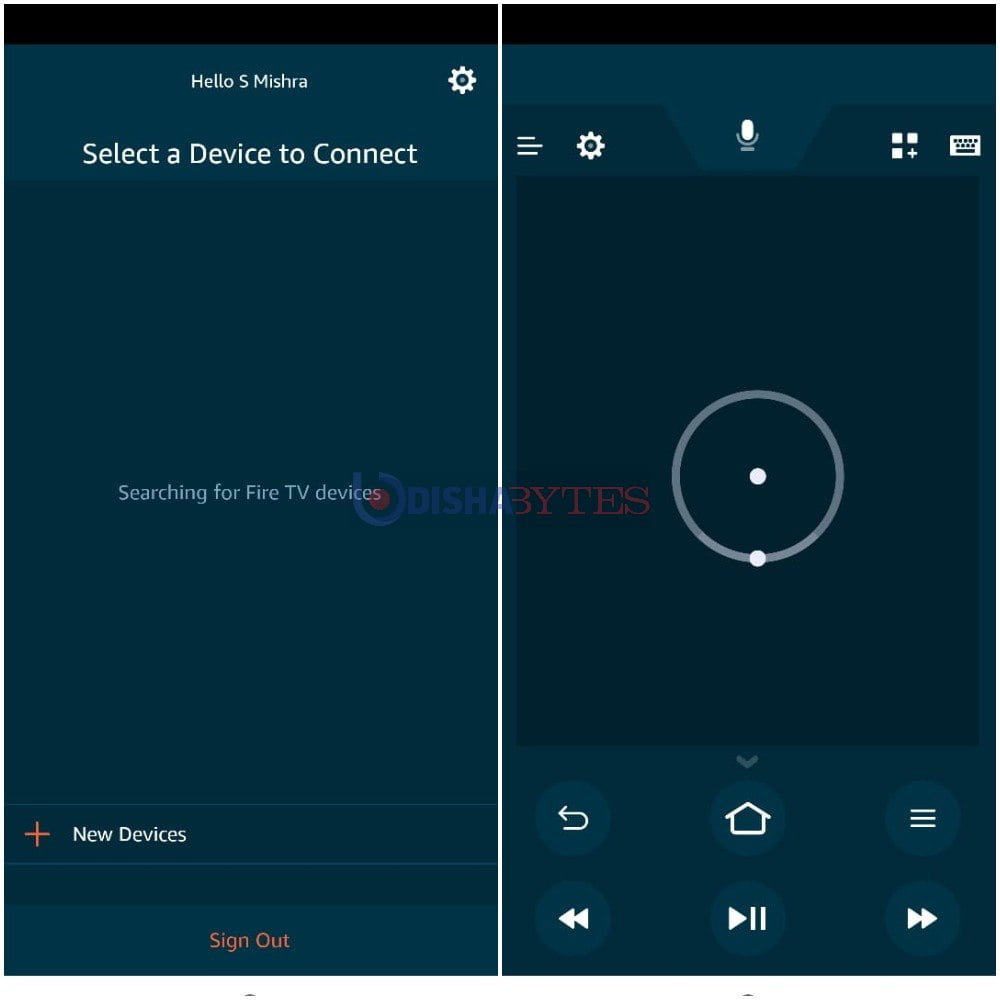
It will ask you for a request code number. Enter it and you will be all set to use your phone as a remote control.
The central area works as a replacement for the circle part of the physical remote. You can press the touchpad area, move your finger left, right, up or down to scroll. Tapping on it, is the equivalent of the Select button on the physical remote


