Having A Problem In Removing A Background From Your Photograph? Do It For Free Like This

Have you often faced the dilemma of having to use a great photograph on your website, social media, etc but cannot because the background needs to be removed?
Here’s a simple and free way to do so without using complex tools like Photoshop.
Remove.bg
- Goto the website www.remove.bg.
- Click on upload and browse for the image. Alternatively, you can drag and drop the image as well.
- The tool automatically removes the background. If you like what you see, then just download the image.
- You can also custom adjust the background by clicking on edit.
- You can also blur the background and add fun skins to the background using the options on the right.
![how to remove background from images]()
- For high-resolution images, you have to pay.
You can also use similar web tools such as slazzer.com or photoscissors.com.
Android users can try an app named Point Blur. This app doesn’t automatically remove the background. You have to do it manually.

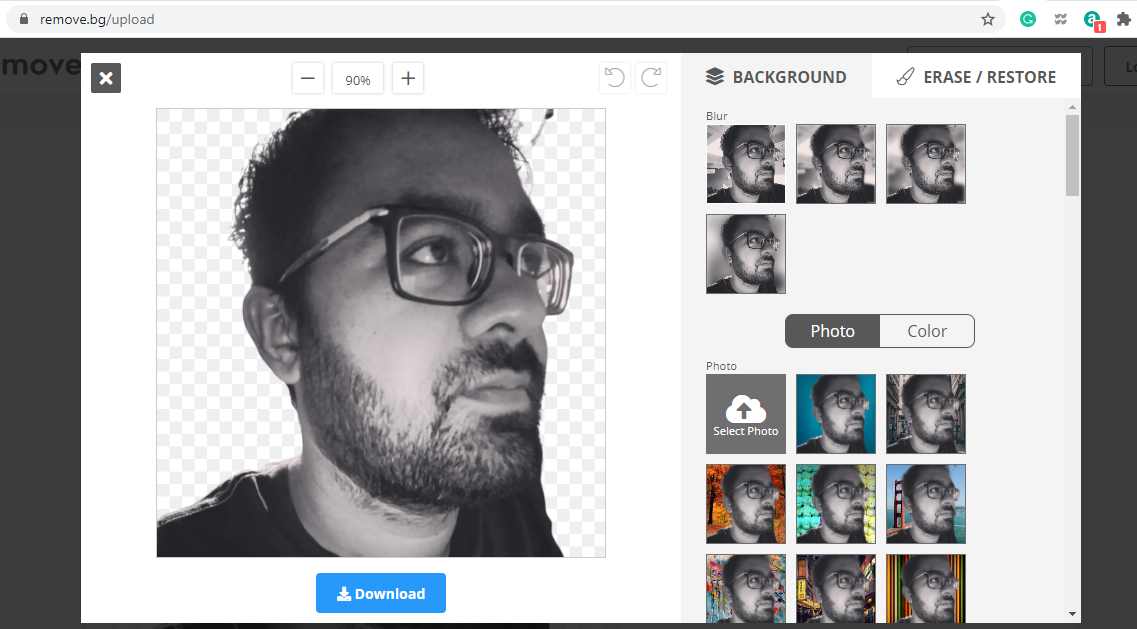
Comments are closed.